Rename refactor in VIM
Rename refactor using VIM
One of the most useful features when it comes to refactor is the ability to change a variable/class/namespace name through all or a subset of the files in your project. VIM does not have any direct way of doing this, which is really very upsetting if you want to use VIM as your main IDE. But there are solutions…
TL;DR
:set hidden :argadd “Your files” :argdo silent! %s/old_variable_name/new_variable_name/ge :argdo update
Argument list in VIM
The argument list feature is the way that VIM gives you to manipulate and group multiples files at once. You can visualize it as the next set of files that you will work with.
Using this argument list for renaming words start to make sense since you want to apply an action (renaming) among multiple files (Argument list). In this article I will expose how to achieve rename refactor using the commands
argdo, argadd, and args.
Lets first see what each of those command does
argadd [file]: Adds the file to the argument set. Note that there is opposite commandargdeleteargs: It list the files in the argument set.argdo [cmd]: This is where the fun start, this command let you execute a command in each of the fiels
Rename refactor in action
Suppose I have three C source code files
A.c, B.c, and C.c , each of the with the same content:// Dummy content int a; int b;
Let say that I want to change the variable
a to x in the file A.cand B.cbut not C.c. The following animated GIF illustrates the process:Some notes
- I used
:set hiddento not to close the buffers when I change the current buffer in the window. https://medium.com/usevim/vim-101-set-hidden-f78800142855 - I used
:silent!before each of the:argdocommand to not to display the output of the command. - I used
:update(well..:silent! argdo update)to save the buffers to disk. By default I would just keep the buffers opened (Since we are using:set hidden)without saving them.
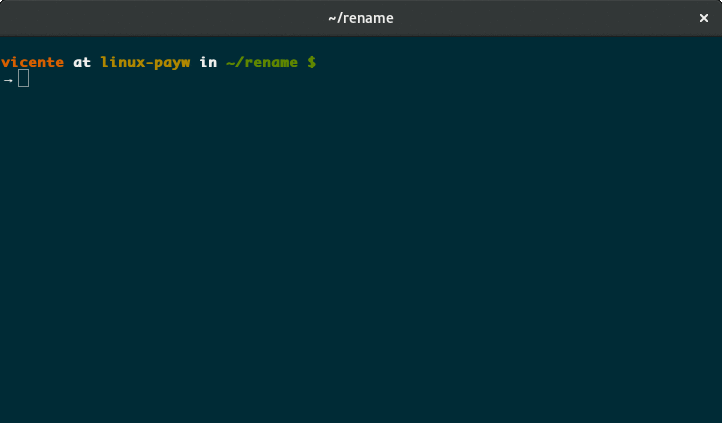
Comments
Post a Comment